Editor's Review
📖 Camreader - PDF Editor is a versatile and user-friendly application designed to transform your documents into editable and shareable PDFs with just a few taps! 📱✨ Whether you're a student, professional, or just someone who needs to manage documents on the go, Camreader offers a seamless experience to scan, edit, and organize your files effortlessly. 🏆
🔍 With its advanced OCR (Optical Character Recognition) technology, Camreader can convert printed or handwritten text into editable digital content, making it a must-have tool for anyone dealing with paperwork. 📄➡️📲 The app supports multiple languages, ensuring that users from different regions can benefit from its powerful features. 🌍
🛠️ Key functionalities include scanning documents using your device's camera, editing PDFs (adding text, annotations, signatures), merging or splitting files, and even compressing large PDFs to save storage space. 📂🔧 The intuitive interface ensures that even beginners can navigate the app with ease. 🚀
💡 Why choose Camreader? It’s not just a scanner—it’s a comprehensive PDF management tool that integrates cloud storage options like Google Drive, Dropbox, and OneDrive for easy access and sharing. ☁️📤 Plus, the app prioritizes security, allowing you to password-protect sensitive documents. 🔒
🎯 Whether you're digitizing receipts, signing contracts, or organizing lecture notes, Camreader - PDF Editor streamlines your workflow and boosts productivity. ⏳💼 Download now and experience the future of document management! 🚀
Features
Scan documents with camera 📷
Edit PDFs (text, annotations, signatures) ✏️
Merge or split PDF files 🔄
OCR for text recognition 🔍
Cloud storage integration ☁️
Password-protect sensitive files 🔒
Compress large PDFs 📉
Multi-language support 🌍
Pros
User-friendly interface 🎨
High-quality OCR technology 🔠
Fast and efficient scanning ⚡
Secure document handling 🔐
Seamless cloud integration ☁️
Supports multiple languages 🌐
Cons
Premium features require subscription 💰
Occasional ads in free version 📢
Large files may slow processing ⏳
 APK
APK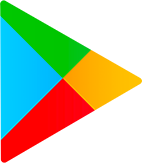 Google Play
Google Play