Editor's Review
🎬 Kodi is a powerful, open-source media player that transforms your device into a versatile entertainment hub! 🌟 Whether you're streaming movies, listening to music, or organizing your media library, Kodi offers a seamless experience with its customizable interface and extensive plugin support. 🚀
Originally developed as XBMC (Xbox Media Center), Kodi has evolved into a cross-platform solution compatible with Windows, macOS, Linux, Android, and even Raspberry Pi. 🖥️📱 Its user-friendly design and robust features make it a favorite among tech enthusiasts and casual users alike.
🔹 Why Choose Kodi? 🔹
Kodi stands out for its flexibility—supporting a wide range of file formats, add-ons, and skins to personalize your experience. 🎨 From live TV to podcasts, Kodi caters to all your media needs. Plus, its active community ensures regular updates and a wealth of third-party extensions. 💡
However, Kodi isn’t without its challenges. Some users may find the initial setup daunting, and while the app itself is legal, certain add-ons may tread into gray areas. ⚠️ But with the right guidance, Kodi can unlock a world of entertainment possibilities!
Features
Supports all major media formats
Customizable skins and interfaces
Extensive add-on library
Cross-platform compatibility
Live TV and PVR support
Music and podcast streaming
Local and network media playback
Parental controls
Subtitles and audio sync
Regular community updates
Pros
Free and open-source
Highly customizable
Wide format support
Active developer community
Works on multiple devices
No ads or subscriptions
Advanced media organization
Cons
Steep learning curve for beginners
Some add-ons may be illegal
Requires manual setup
Occasional performance issues
 APK
APK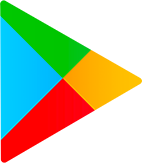 Google Play
Google Play