Editor's Review
📱✨ Screen Mirroring for Roku is a revolutionary app designed to bring your smartphone or tablet screen to your Roku-enabled TV effortlessly! Whether you want to share photos, videos, presentations, or even play mobile games on a bigger screen, this app has got you covered. 🎮📺
🔹 Why choose Screen Mirroring for Roku? This app provides a seamless and high-quality mirroring experience, ensuring that your content is displayed in crisp resolution with minimal lag. It supports a wide range of devices, making it versatile for both personal and professional use. 🏠💼
🔹 Easy Setup: No complicated configurations! Just connect your device to the same Wi-Fi network as your Roku, launch the app, and start mirroring in seconds. 🚀🔗
🔹 Versatile Use Cases: From streaming your favorite shows to showcasing business presentations, Screen Mirroring for Roku adapts to your needs. It’s perfect for family movie nights, gaming sessions, or even remote work collaborations. 🎥👨💻
🔹 Optimized Performance: The app is designed to minimize latency and maximize clarity, ensuring a smooth mirroring experience. Plus, it’s regularly updated to support the latest devices and Roku firmware. 🔄⚡
🔹 Privacy & Security: Your data stays private. The app doesn’t store or share your content, so you can mirror with confidence. 🔒🛡️
Ready to transform your viewing experience? Download Screen Mirroring for Roku today and enjoy the big-screen magic! 🌟📲
Features
Easy Wi-Fi connection setup
High-resolution screen mirroring
Supports multiple device types
Minimal lag for smooth streaming
No storage of personal data
Regular updates for compatibility
Perfect for gaming and videos
Great for business presentations
Pros
Quick and easy setup
High-quality mirroring
Works with various devices
Secure and private
Optimized for low latency
Cons
Requires stable Wi-Fi
Limited to Roku devices
 APK
APK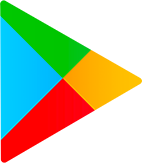 Google Play
Google Play