Editor's Review
Welcome to the SketchUp Viewer app review! 🎨✨ Whether you're an architect, designer, or just someone who loves 3D modeling, this app is a game-changer for visualizing and interacting with your SketchUp models on the go. 📱💡
SketchUp Viewer is the official mobile companion to the popular SketchUp desktop software, developed by Trimble. It allows you to open, explore, and present 3D models with ease, right from your smartphone or tablet. 🏗️📲 No more being tied to your desktop—take your designs anywhere and showcase them to clients, colleagues, or friends with just a few taps. 👆🔥
One of the standout features of SketchUp Viewer is its intuitive navigation. You can orbit, pan, and zoom around your models effortlessly, just like you would on a computer. 🖱️🔄 Plus, the app supports both .skp and .stl file formats, making it versatile for various projects. 🏠🚀
Collaboration is also a breeze with SketchUp Viewer. You can share models via email, cloud storage, or even through Trimble Connect, ensuring everyone stays on the same page. 👥📤 And if you're working on a project with multiple layers or scenes, the app lets you toggle them on and off for a clearer view. 👀🎭
For professionals, the app offers advanced tools like measurement and section cuts, which are incredibly useful for on-site reviews or presentations. 📏✂️ And let's not forget the AR (Augmented Reality) feature—yes, you can place your 3D models in the real world using your device's camera! 🌍📸 This is perfect for visualizing how a design will look in its intended environment. 🏡🌟
While the app is free to download, some premium features require a subscription. But even the free version packs a punch with its core functionalities. 💰⚡ Whether you're a seasoned SketchUp user or a newbie, SketchUp Viewer is a must-have tool for anyone working with 3D models. 🛠️❤️
Features
View and navigate 3D models effortlessly
Supports .skp and .stl file formats
Share models via email or cloud storage
Toggle layers and scenes for clarity
Measure distances and angles on the go
Section cuts for detailed reviews
Augmented Reality (AR) integration
Collaborate with Trimble Connect
Intuitive orbit, pan, and zoom controls
Free with optional premium features
Pros
Seamless integration with SketchUp desktop
Great for on-the-go professionals
Easy collaboration and sharing
AR feature for real-world visualization
User-friendly interface
Regular updates and improvements
Cons
Premium features require subscription
Limited functionality compared to desktop
Large models may lag on older devices
 APK
APK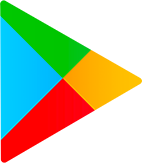 Google Play
Google Play