Editor's Review
📄 PDF Extra: Scan, Edit & OCR is a powerful and versatile mobile application designed to transform your smartphone into a portable document management system. Whether you're a student, professional, or just someone who needs to handle documents on the go, this app has got you covered! 🚀
🔍 With PDF Extra, you can easily scan any document with your phone's camera, turning it into a high-quality PDF file. The app's advanced OCR (Optical Character Recognition) technology allows you to extract text from images, making it editable and searchable. This is a game-changer for anyone who deals with printed materials and needs to digitize them quickly. ✨
✏️ Editing PDFs has never been easier! You can add text, images, signatures, and even annotate your documents with highlights and comments. The app supports a wide range of editing tools, giving you the flexibility to customize your PDFs exactly how you want them. 🎨
📂 Organizing your documents is a breeze with PDF Extra. You can create folders, rename files, and even merge multiple PDFs into one. The app also supports cloud storage integration, so you can access your documents from anywhere, anytime. ☁️
🔄 One of the standout features of PDF Extra is its ability to convert PDFs to other formats like Word, Excel, and PowerPoint. This makes it incredibly useful for professionals who need to work with different file types. The app also supports batch processing, saving you time and effort. ⏱️
🔒 Security is a top priority with PDF Extra. You can protect your sensitive documents with passwords and encryption, ensuring that your information stays safe. The app also offers a secure delete feature, so you can permanently remove files when needed. 🔐
🌟 Whether you're at home, in the office, or on the go, PDF Extra: Scan, Edit & OCR is the ultimate tool for managing your documents. Its user-friendly interface and robust features make it a must-have app for anyone who works with PDFs. Download it today and experience the convenience of having a full-fledged document management system in your pocket! 📱
Features
Scan documents with your phone
Advanced OCR technology
Edit PDFs with ease
Convert PDFs to other formats
Organize files in folders
Cloud storage integration
Batch processing support
Password protection
Merge multiple PDFs
Secure delete feature
Pros
User-friendly interface
High-quality scans
Versatile editing tools
Supports multiple file formats
Secure document handling
Cloud integration
Batch processing
Cons
Some features require premium
OCR accuracy varies
Large files may slow processing
 APK
APK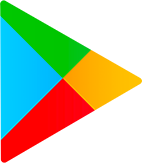 Google Play
Google Play