Editor's Review
📚 Google Classroom is a revolutionary educational platform designed to simplify the way teachers and students interact, collaborate, and manage assignments. Developed by Google, this app is a game-changer for the education sector, offering a seamless, paperless, and efficient way to handle classroom activities. Whether you're a teacher looking to organize your lessons or a student aiming to stay on top of your coursework, Google Classroom provides the tools you need to succeed. 🎓
🌟 Why Choose Google Classroom? The app integrates seamlessly with other Google services like Google Drive, Docs, Sheets, and Slides, making it incredibly easy to create, distribute, and grade assignments. Teachers can post announcements, share resources, and provide feedback in real-time, while students can submit their work with just a few clicks. The intuitive interface ensures that even those who aren't tech-savvy can navigate the platform with ease. 🚀
💡 Key Highlights: Google Classroom is not just about assignments; it's about fostering collaboration. Students can comment on posts, ask questions, and engage in discussions, creating a dynamic learning environment. The app also supports multiple classes, allowing teachers to manage different groups effortlessly. Plus, with the mobile app, you can access your classroom anytime, anywhere, making learning more flexible than ever. 📱
🔍 Who Can Benefit? Google Classroom is ideal for K-12 schools, higher education institutions, and even homeschooling parents. Its versatility and ease of use make it a favorite among educators and students alike. The app is also free to use, which is a huge advantage for schools with limited budgets. 💰
🌈 Final Thoughts: Google Classroom is more than just a tool; it's a complete solution for modern education. By streamlining communication, reducing paperwork, and enhancing collaboration, it empowers both teachers and students to focus on what truly matters—learning. So why wait? Dive into the future of education with Google Classroom today! 🎉
Features
Seamless integration with Google Drive
Real-time feedback and grading
Easy assignment distribution
Dynamic student collaboration
Mobile access anytime, anywhere
Multiple class management
Paperless workflow
Free to use
Pros
User-friendly interface
Enhances teacher-student communication
Reduces paperwork and clutter
Supports collaborative learning
Accessible on multiple devices
Cons
Requires Google account
Limited customization options
Internet dependency
 APK
APK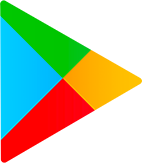 Google Play
Google Play