Editor's Review
🔍 Magnifier by Google is an incredibly useful accessibility tool designed to help users with visual impairments or anyone who needs a closer look at small text, objects, or details. 📱✨ This app transforms your smartphone into a powerful magnifying glass, making it easier to read fine print, examine intricate details, or simply get a better view of anything up close. Whether you're reading a menu in a dimly lit restaurant, checking expiration dates on food packages, or working on a DIY project, Magnifier has got you covered! 🎯
🌟 The app leverages your device's camera to provide real-time magnification with adjustable zoom levels, brightness, and contrast controls. This ensures optimal visibility in various lighting conditions. 🌞🌙 Additionally, it offers features like freezing the screen to capture a stable image, making it even more convenient for users. The intuitive interface and smooth performance make it a must-have tool for everyday use. 🚀
💡 One of the standout features of Magnifier is its integration with Google's accessibility ecosystem, ensuring seamless compatibility with other assistive technologies. This makes it a reliable choice for users who depend on such tools for their daily activities. Moreover, the app is lightweight and doesn’t consume excessive battery life, which is a huge plus for prolonged usage. 🔋
🌈 Whether you're a student, professional, or senior citizen, Magnifier can significantly enhance your ability to interact with the world around you. It’s not just an app; it’s a lifeline for those who need a little extra help seeing the finer details. Download it today and experience the world in a whole new way! 🌍👀
Features
Real-time magnification
Adjustable zoom levels
Brightness and contrast controls
Freeze screen for stable viewing
Lightweight and battery-efficient
Seamless Google accessibility integration
Intuitive user interface
Works in various lighting conditions
Pros
Great for visually impaired users
Easy to use interface
No excessive battery drain
Helps with everyday tasks
Free and reliable
Cons
Limited advanced features
Requires camera access
 APK
APK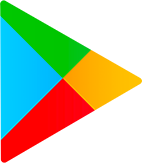 Google Play
Google Play