Editor's Review
📱 Scan Hero: Scanner App is your ultimate digital scanning companion! 🚀 Whether you're a student, professional, or just someone who loves staying organized, this app transforms your smartphone into a powerful scanner. 📄✨ With Scan Hero, you can quickly and easily digitize documents, receipts, business cards, and more—right from your pocket! 🏆
🔍 The app boasts high-quality scanning with advanced edge detection, auto-cropping, and image enhancement features. 🌟 No more blurry or misaligned scans—just crisp, clear, and professional-looking documents every time. 🖨️ Plus, you can save scans in multiple formats like PDF, JPEG, or even share them directly via email, cloud storage, or messaging apps. 📤
💡 What sets Scan Hero apart is its user-friendly interface and lightning-fast processing. ⚡ Whether you're scanning a single page or a multi-page document, the app handles it seamlessly. 📑 And with OCR (Optical Character Recognition) technology, you can even extract text from images and convert it into editable or searchable content. 🔤
🌈 Customization is key with Scan Hero! 🎨 Adjust brightness, contrast, and filters to get the perfect scan. You can also organize your scans into folders, add tags, and password-protect sensitive documents. 🔒 Plus, the app supports cloud integration with Google Drive, Dropbox, and more, ensuring your files are always backed up and accessible. ☁️
🎯 Whether you're at home, in the office, or on the go, Scan Hero: Scanner App makes document management effortless. 📂 Say goodbye to bulky scanners and hello to convenience! 💼 Download now and experience the future of scanning. 📲
Features
High-quality scanning with auto-crop
OCR for text extraction
Multiple export formats (PDF, JPEG)
Cloud storage integration
Customizable filters and adjustments
Folder organization and tags
Password protection for documents
Batch scanning for multi-page docs
Quick sharing options
User-friendly interface
Pros
No need for bulky hardware
Fast and accurate scanning
Enhances document readability
Secure storage options
Works offline
Great for professionals and students
Regular updates and improvements
Cons
OCR accuracy varies with image quality
Some advanced features require premium
Ads in free version
 APK
APK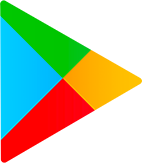 Google Play
Google Play