Editor's Review
🌟 Welcome to the ultimate guide on DAVx⁵ – CalDAV CardDAV WebDAV! 🌟 This powerful app is your gateway to seamless synchronization of calendars, contacts, and tasks across all your devices. Whether you're a productivity enthusiast, a busy professional, or just someone who loves staying organized, DAVx⁵ is here to simplify your digital life. 🚀
🔹 What is DAVx⁵? 🔹 DAVx⁵ is an open-source Android app that synchronizes your calendars, contacts, and tasks with CalDAV, CardDAV, and WebDAV servers. It’s the perfect companion for anyone using Nextcloud, OwnCloud, or other self-hosted solutions. With DAVx⁵, you can say goodbye to manual updates and hello to real-time synchronization. 📅📱
🔹 Why Choose DAVx⁵? 🔹 Unlike other sync apps, DAVx⁵ is lightweight, efficient, and privacy-focused. It doesn’t rely on third-party servers, ensuring your data stays secure. Plus, it’s compatible with a wide range of services, making it incredibly versatile. 🔒✨
🔹 Key Features 🔹 From automatic sync to offline access, DAVx⁵ packs a punch. It supports multiple accounts, recurring events, and even birthday reminders. Whether you’re managing work schedules or personal tasks, DAVx⁵ has got you covered. 🎯
🔹 Who Should Use DAVx⁵? 🔹 If you value privacy, efficiency, and seamless synchronization, this app is for you. It’s ideal for professionals, students, and anyone who relies on calendars and contacts daily. 📚💼
Ready to transform your digital organization? Dive into the world of DAVx⁵ and experience the future of synchronization today! 🎉
Features
Real-time calendar synchronization
Secure contact management
Task synchronization
Multiple account support
Offline access
Recurring event support
Birthday reminders
Privacy-focused design
Open-source and transparent
Compatible with Nextcloud/OwnCloud
Pros
No third-party servers
Lightweight and efficient
Highly customizable
Supports self-hosted solutions
Regular updates
Strong privacy protections
Easy setup
Reliable performance
Cons
Requires technical setup
Limited customer support
No built-in UI for editing
 APK
APK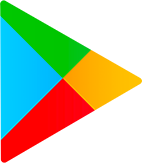 Google Play
Google Play